I spent the last couple of days in Cleveland, where I was taking part in the American Association for the History of Medicine annual conference. I gave a talk on a project I’ve been working on, about the largely forgotten twentieth-century tradition of physicians exhibiting for each other at medical conventions. I got some great references to archives during the Q & A, and I was able to meet some people working on similar stuff, so it was exactly the outcome I hope for at these conferences.
Just for fun (fun?), I’ve put my slides up on SlideShare, along with an audio recording of my presentation. I’d wanted to use FlowGram, since it’s supposed to do exactly what I wanted to do (record audio and match it with slides), but I kept getting errors when I uploaded my slides. SlideShare just worked.
I actually design my slides in Apple Keynote, not in PowerPoint, so I was happy to see that SlideShare supports Keynote slides directly, no converting required. Audio was a little trickier, since SlideShare doesn’t host audio files for you. I recorded the presentation using Audacity, converted it to an MP3, uploaded the file to my own server, and then linked it to the SlideShare presentation. SlideShare has a really cool, intuitive tool for synching up audio with slides.
Anyway, here’s the presentation. The topic is obscure enough that I can’t really imagine that anyone who wasn’t at AAHM will want to see it, but it was fun to put it up on the Web. I think I’ll do this again with some more accessible, general-audience presentaions.
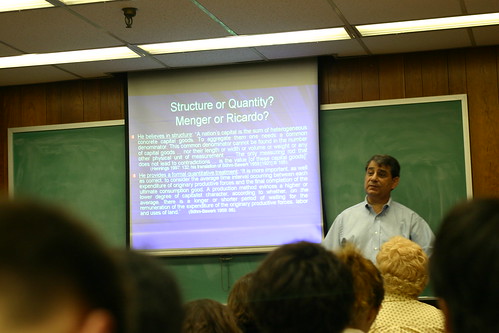
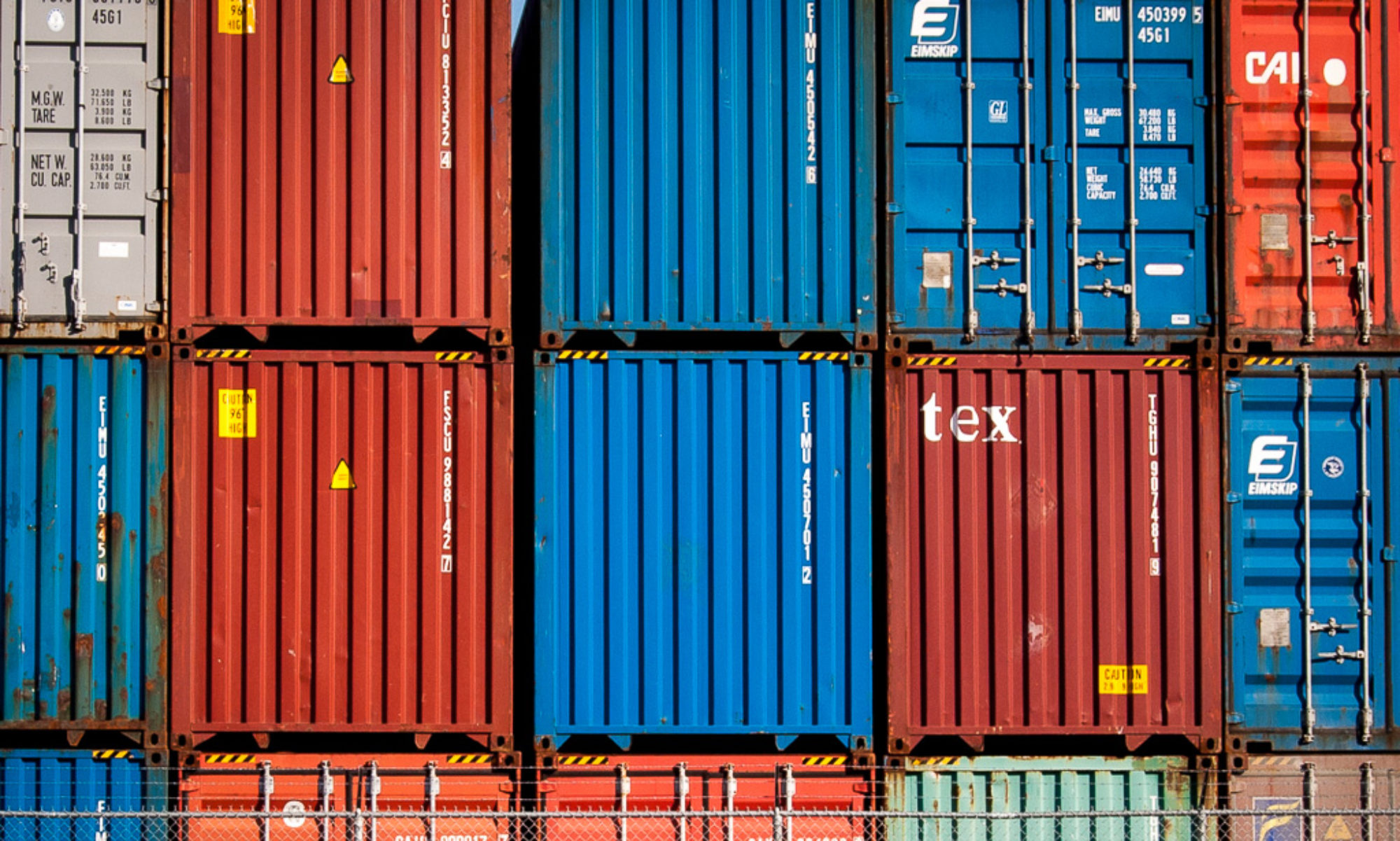
 Prezi
Prezi